Phones 4u
3D virtual learning academy
The challenge
Phones 4u approached us looking for a fun and engaging 3D online environment through which Sales staff would want to access a vast range of training and reference material.
Sales staff complete their basic training over several weeks at the company’s Fort Dunlop Academy before joining their store. They then receive hour-long weekly training updates via the company’s intranet, covering topics such as new products, technology explanations, sales techniques and company news.
However, by its very nature this material consists of fact-based reference sheets and is not very inspiring. What was needed was an engaging new way of delivering and maintaining information for this widely distributed young sales force. The imagery needed to be extremely high quality to earn the respect of experienced ‘gamers’ and its style in keeping with the funky, slightly irreverent, Phones 4u culture.
In addition to all this, the new system had to enable admin staff at the Training Centre to add and distribute a wide variety of new material within minutes and without any programming required.

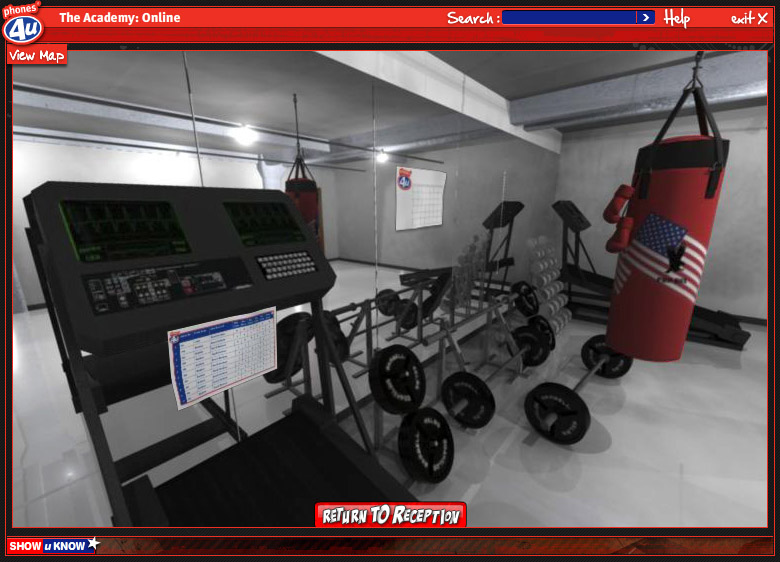
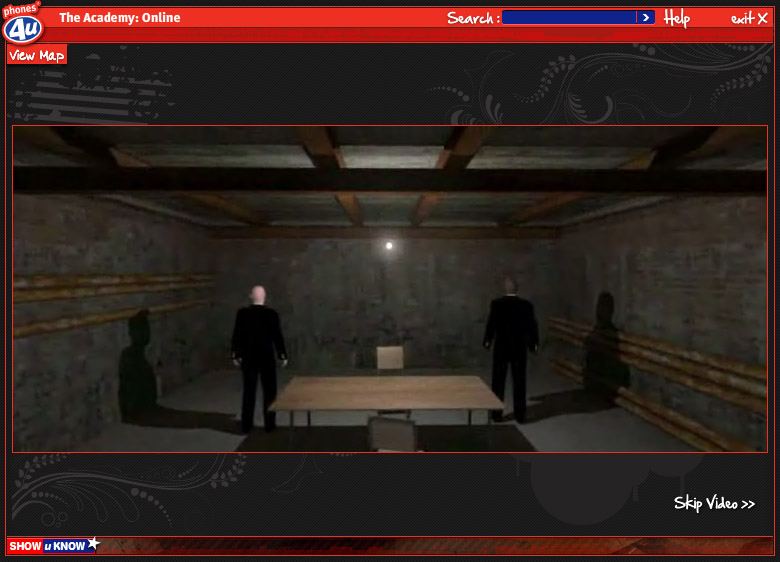
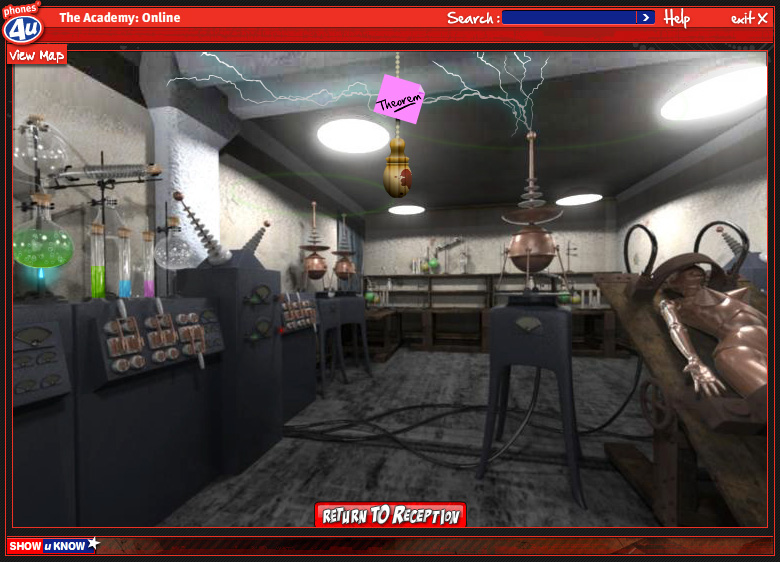

Our solution
The Phones 4u Academy Online is a 3D virtual world based on an environment familiar to the user – the actual Training Academy building at Fort Dunlop – but this Fort Dunlop has been extended with some quite spectacular ‘modifications’!
Enjoyable, intriguing, and interactive, it is an environment which is extremely easy to navigate, offering unusual and varied challenges to the employee, and generating excitement and a desire to explore over repeated visits.
Join us for a walk through the 3D Academy…
Academy Reception area
The Reception area is the ‘Home’ location for the Academy, displaying these client-editable items:
- A character who welcomes us with a message
- News ‘flashes’ which scroll along the rear wall
- A calendar of Academy events and a facility booking page
3D Reception Objects
The user may ‘pan’ the view to the left to display a further selection of clickable objects – each one representing a themed room in the Academy. Selecting an object launches a dynamic (pre-rendered) ‘fly through’ video which takes us from the Reception to the chosen room. These videos last 3-4 seconds and ‘fly’ us through an open plan meeting area and into the target room.
The rooms available are:

Product specifications, demos, images, adverts, eLearning modules etc.

Technical demos, technology explanations, sales briefings etc.

Weekly briefing packages, sales tips etc.

Games, interactive novelties

Legacy product information

Profiles of Academy staff, audio/video interviews
The role of the rooms is to provide a themed environment in which material may be accessed, in effect a portal onto a vast range of instructional and reference content. This material includes files such as pdf, jpg images, Flash movies, mp3 audio files or even executable programs.
Optimising performance
A core program of around 20 Mbytes resides on each store’s server disk and includes the shell control program and the 3D Academy video journeys. Holding these files locally ensures the best possible user experience with no network delays. Any updates to this software are downloaded overnight by Phones 4u. ‘Live’ data (such as product information) is accessed in real time from the head office server and downloaded whenever the user visits a new room in the Academy.
CMS Control dashboard
The back-end dashboard provides a ‘window’ onto the entire Academy and a set of tools with which Training Department staff may add, edit and delete all of the content in the CMS database, using files already created in other applications (including audio/video editors, Flash, PDF publishers, etc).
The files are organised in a hierarchy, eg:
- Category (Handsets)
- Manufacturer (eg: BlackBerry)
- Product (eg: Pearl, Bold, Curve, PlayBook)
- Files available (eg: data sheets, advert videos, Flash demonstrations, photos, etc)
The effects of any change made to the CMS are seen as soon as a user at a store enters an Academy room which means that they are never working with obsolete information.
