Exploiting technologies that make eLearning fun!
Transcript from workshop the eLearn Expo Conference, Paris (2003)
1. Introduction
This session explained a wide range of currently available multimedia technologies and demonstrated practical techniques for applying them to eLearning applications. The objective was to illustrate how, with a little imagination and a reasonable budget, eLearning experiences can be produced that are engaging, effective and ideally, fun too.
2. Why should we learn?
Once we leave formal education and enter the commercial world, ‘learning’ takes on a different role in our lives. There are several reasons why we might follow a training program . . .
a) we are told to do it (for example so that our employer complies with Health & Safety regulations or with financial services laws)
b) we need to do it (to learn about products so that we may sell or service them)
c) to improve ourselves (to gain promotion, a pay increase, for personal pride, etc.)
Whatever reason we have, the quality, relevance and appeal of the material we are given dictates how effectively we learn. If eLearning is treated as an under-funded publishing task – expecting staff to learn and become competent simply by turning pages and watching videos – then don’t be surprised if it fails miserably.
3. The loneliness of the eLearner
eLearning presents unique challenges for staff and is a dramatic change from traditional course attendance. In particular . . .
- It’s a solitary experience, a far cry from the residential courses of yesterday when staff could escape the pressures of work (and family!), share gossip and a drink or two in the bar in the evening. In the classroom, they could ask questions and take part in discussions. Many people miss this type of learning environment and find it hard to accept training which they must complete on their own.
- Motivation can be a big problem for some people. When we attend a traditional two-day course, we join it on Day 1 and (armed with our course notes and a good quiz score) we leave it at the end of Day 2. eLearning is very different. We can choose when we pick it up and put it down and even whether we complete it. (Some organisations have experienced a drop-out rate of worse than 60% so tutor and/or peer support can be important).
- Conflict of priorities. Completing eLearning at the workplace PC needs real discipline and also co-operation on the part of colleagues and management. When the phone rings, emails ‘ping’ their arrival and someone asks if you have ‘a few seconds to spare’ . . . who will deny them all and insist that you are training? A separate eLearning room (an ‘Open Learning Centre’) is a great idea and well worth the investment.
So, if we are aware of these potential problems how can we make the eLearning experience both enjoyable and effective for all staff, even those who have to learn rather than those who want to?
That’s the challenge and the answer lies in designing eLearning that engages the user’s brain. But how?
4. The three keys to great eLearning
There are many approaches to creating and delivering ‘self study’ training programs, for in spite of all the jargon and hype, that is what it is: studying alone to achieve some measurable objective.
Whether the training is delivered via CD-ROM, internet, intranet or on the screen of a mobile phone, there are three key rules to keep in mind:
Key 1: Keep job aids separate from essential learning
Analyse each training requirement and, rather than being a slave to any existing course material, sort out which information is unlikely (or unnecessary) to be remembered and consider building this into an interactive job aid, or reference tool. Think of all the courses you’ve attended and the sheer volume of factual data you were faced with over a period of several days. How much of it did you remember as a result of this exposure? Probably less than 10%. For staff whose job is to sell products or services or to support your customers, this problem is often acute.
Why waste time and money throwing information at staff, hoping that some of it will stick? Specifications, data rates, physical cabinet sizes, market share percentages – they’ll forget the lot so give them on-the-job access to all of it with a PDA, an intranet support site, maybe even a book. Then when they need it (in 8 months time) the data is at their fingertips and it’s up-to-date. Some people call this ‘Just In Time’ learning – there when you need it but not before.
If you remove all of this ‘data recall’ drudgery from your eLearning content, what you are left with is the most vital component of all: building understanding. What was originally a three day classroom course packed with dozens of text-laden PowerPoint presentations, delivered dutifully by various experts wheeled in every 40 minutes could become an efficient 8 hour eLearning course, perhaps split into 6-8 modules.
These eLearning modules should concentrate on introducing concepts, illustrating the reasons why things are the way they are, giving opportunities to practise techniques and to gain a solid foundation of the subject matter and where/how to find out more.
Publishing an existing monster training course on CD or web pages without attempting to re-design it in this way is just lazy. It is of course very cheap to do which why it’s so popular.
b) Key 2: Design the experience to be fun!Turning pages and reading text is not learning. Achieving 75% in a test of memory is not demonstrating competence. The eLearning experience should be enjoyable and any test of ‘competence’ should be based on applying knowledge and judgement, not on ‘information recall’.
Your eLearning programs should:
- involve the learner with interaction (doing rather than watching or listening)
- present activities and scenarios that are relevant to their jobs
- invite exploration and experimentation without fear of criticism if they fail
- provide constructive feedback and guidance with links to revision material
- include links to reference information
- let learners test themselves against the clock, realistic measurement criteria, etc.
and let them try again (encourage improvement, not criticise failure)
c) Key 3: Structure the content to suit different needsEach learner has a unique background. Some may be new recruits, others may have many years’ experience of the subject matter. Even if they are new employees they may be very experienced in the subject if not in your company’s particular products or services.
Each person also has his or her own preferences for learning . . . some are analytical and demand all the background rationale; others just want the ‘big picture’ and are happy to leave the detail for later (when the actually need it).
So, analyse your material and structure it into ‘layers’. At the top layer is the essential material, everything the learner must work through in order to be able to acquire and prove competence. This will be the stimulating content.
The next level down might be further study on company policy documents, interviews, facts and figures. At a still deeper level (if the learner really wants to know) could be detailed reports and analyses (held perhaps as Word or Acrobat files), rules and regulations, statutory documents and so on. In each level could also be links to internet or intranet pages carrying maintained copies of other material.
5. Exploiting available technologies to the full
This presentation was all about making your eLearning fun. But how do you measure ‘fun’?
There are many ways . . . if your learners are returning to attempt exercises a second or third time, if they’re telling their colleagues about it or comparing notes on how well they did in an exercise, even if they are (within reason) criticising it and suggesting improvements to you – all are signs of enjoyment.
And what time of the day are they using it? Log this and you may find people logging on before and after normal working hours, a sure sign of acceptance and motivation.
Don’t confuse technologies with techniques.
Technologies are simply the ‘ingredients’ of the cake, whereas the techniques you devise are what really bring your eLearning alive. First the technologies you might use . . .
- textual information (data, facts, figures – you always need some of this, presented as embedded text, Word/Acrobat/Excel documents, etc)
- images (artwork, photographs)
- animation (in 2D Flash or as 3D models – adds dynamic illustration of processes, operations, etc.)
- Sound (adds reality: sound effects, voiceover narration, interviews)
- Video (even more reality: processes, action, people, interviews, etc.)
- QuickTimeVR 360 degree models (rotatable products, panoramas)
We make learning fun by bringing combinations of these technologies together to form a relevant, interactive experience. But how?
6. Examples of Interactive Techniques
Technology on its own achieves very little and yet this is the trap that many companies fall into. Including sexy graphics, high quality video clips and attractive Flash animations in a training program may improve its appearance and perceived quality but this isn’t what you are after is it?
What really matters are:
- defining clear learning objectives
- helping the learner to acquire all the skills/knowledge to achieve the objectives
- enabling the learner to demonstrate that they have achieved the objectives
By inviting your learners to explore, experiment, discover and play they will reach competence almost without realising it, not necessarily using quizzes but by well-designed interactive exercises.
The type of techniques and exercises demonstrated in the session included:
a) Clickable pictures
- click to zoom into a picture for more information or to magnify an area
- suitable for organisation charts, maps, technical/medical illustrations, etc.
- cheap to create, gives learner control over what they see and when
b) Virtual interviews
- long audio or video interviews or presentations are boring and achieve little
- give the learner a list of questions from which they may choose only those of interest. When selected, the audio or video plays only the relevant clip
- no-one would want to listen to an entire 30 minute interview but they would like to cherry pick the bits of interest to them
c) Interactive tools, control panels, calculators, simulators
Think about this: how would you train someone to appreciate the many possible outcomes of investing in a range of financial products over a variable period and in changing economic conditions? Traditionally, you might show example illustrations with graphs and charts, supported by a great deal of text descriptions but you couldn’t hope to show them all the permutations.
But with an eLearning program you could include a simple interactive calculator whose key variables (interest rate, premium payments, cash injections, etc.) could all be adjusted using graph sliders, knobs or typed input . . . a ‘what if’ tool that gives all the control to the learner. Far more rewarding and a tool which could also be used as a continuing job aid.
Similarly, simulations of the systems or equipment used in the real world can provide costeffective and safe practice, monitored by the program and with helpful feedback.
d) Interactive worlds using Apple QuickTimeVR (QTVR)
For some reason the QTVR format seems to have stayed a well-kept secret from the eLearning community although it offers tremendous scope for creating rewarding and engaging exercises.
A QTVR movie allows the viewer to rotate, pan and zoom their viewpoint in a virtual ‘world’ and to click on embedded ‘hot spots’ that trigger other events. There are two types of movie: rotatable objects (where the viewer remains stationary) and panoramas (where the user’s viewpoint appears to move.
Several different QTVR movies were demonstrated in learning exercises but the process for creating them was similar. To create a panorama we would use these steps:
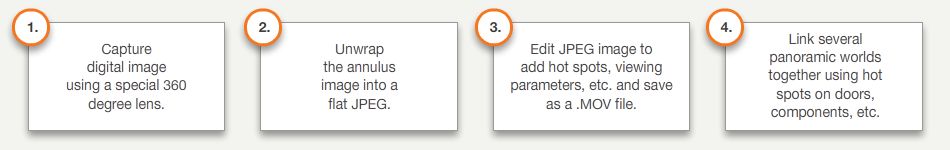
The finished .MOV files are then embedded into the eLearning content.
To create a QTVR of an object, we would use a normal camera lens but rotate the object on a turntable through equal increments, typically 36 steps of 10 degrees. If the object is too big to be handled in this way (eg: a car), draw a large chalk circle around its centre, mark off your equal increments on the line and then use these to position the camera tripod for 36 separate shots of the object. The more shots you take, the smoother and more realistic will be the object’s rotation. The sequence of JPEG images from the camera is then imported to the editing program which ‘stitches’ adjacent frames together and blends their overlap to be invisible. The result is a single .MOV file.
When viewing a QTVR movie in the eLearning program (using the QuickTime Player), the user controls viewing using the cursor and the keyboard. The view (or the object) is rotated (panned) by clicking and dragging in the image. Keys such as ‘A’ zoom in and ‘Z’ zoom the view out. Pan and rotate can be carried out at the same time, adding to the sense of control.
When the movie is edited you can add ‘hot spots’ to areas or objects. If the learner clicks on these you set the action that follows which can include:
- linking to another scene (great for virtual tours through buildings, factories, etc)
- linking to a URL to display web pages
- launching other events in the eLearning program such as running a video clip or
animation, starting a voiceover explanation, triggering scoring/timekeeping, etc.
This is the most powerful use for ‘hot spots’.
Examples of interactive QTVR shown
- Rotatable pelvis
- Rotatable piece of equipment with ‘hot spots’ linked to detail photo images
- Linked factory scenes (virtual visit)
- Interactive vehicle faultfinding exercise with timing and scoring
- ‘Find the safety hazards’ exercise, scored and timed
All the data recorded during a QTVR exercise can be passed to a Learning Management system to provide far richer insight into learner progress and competence than simple quiz scores results.
6. Other considerations
a) Cost of development
Creating rich interactive content as demonstrated in this session costs significantly more than generating ‘flat’ pages of text and images. Is it worth it? That depends on the number of learners and how much more effective the rich content is.
One way to view ‘high cost’ elements (such as an interactive 360 scenario or a simulated test meter) is as the high points of the show. For a budget of say 30,000 Euros for an hour of eLearning, perhaps 15,000 Euros could be spent on two or three really engaging exercises and the remainder on a far larger quantity of less expensive material . . . text, diagrams, images, etc.
b) Delivery bandwidth and platform
The speed of data transfer between the learner’s PC and the system where the program resides is known as the bandwidth of the connection. At the very worst, this might be only 28.8 Kbaud for dial-up and at best 2MB or more for a high speed CD or intranet connection.
Try not to allow the current limitations of delivery speed or users’ PCs restrict the richness of the eLearning content. Being a slave to the lowest speed/lowest specification user lowers the quality and effectiveness of training for all users. Better to design for high speed connections/high spec. machines and get the learners’ systems upgraded. This will also give the eLearning content a longer shelf life.
c) Who maintains the content?
This is a big issue. The richer the interactive content, the less will be your own ability to maintain and evolve the program. However, if the eLearning program includes links to separate files (eg: web pages, Word/PDF documents, images, videos etc) these can be easily maintained in-house
